Policy
The Pennsylvania State University is committed to protecting the privacy and accuracy of your personally identifiable information to the extent possible, subject to provisions of state and federal law. Other than as required by laws that guarantee public access to certain types of information, or in response to subpoenas or other legal instruments that authorize disclosure, personally identifiable information is not disclosed without your consent.
Information Collection and Use
Categories of personally identifiable information collected by The Pennsylvania State University include: contact information, academic history and goals, and demographic information. The personally identifiable information requested by us will form part of your student record and will be used to document your attendance and participation in workshops and sessions. Fields marked with an "*" are required. Article IX, Section 9 of the Constitution grants authority to The Pennsylvania State University to maintain this information.
The Web server collects, at least temporarily, the following information: Internet Protocol (IP) address of computer being used; Web pages requested; referring Web page; browser used; date and time. This information is collected to monitor your navigation of our Web pages. We may use browser-IP-address information and anonymous-browser history to report information about site accesses and for profiling purposes. This information is generally used to improve Web presentation and utilization. We also may use IP address information for troubleshooting purposes.
This Pennsylvania State University online activity may use "cookies" in order to deliver Web content specific to individual's Web navigation interests or to keep track of online purchasing transactions. Personally identifiable information is not stored within cookies.
Disclosure of Collected Information
The Pennsylvania State University will not disclose or share, without your consent, personally identifiable information, except for certain explicit circumstances in which disclosure may be required by law. Your personally identifiable information will not be distributed or sold to third-party organizations.
Alternative Choice
Individuals who wish to use methods other than online enrollment may submit requests by email or U.S. mail.
Updating Personal Information
Questions regarding your options to review, modify or delete previously provided personal information should be directed The Pennsylvania State University.
Policy Changes
This privacy policy has been created and approved by the The Pennsylvania State University. Any revisions to this privacy policy will be posted at this URL.